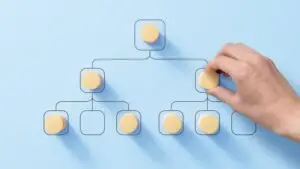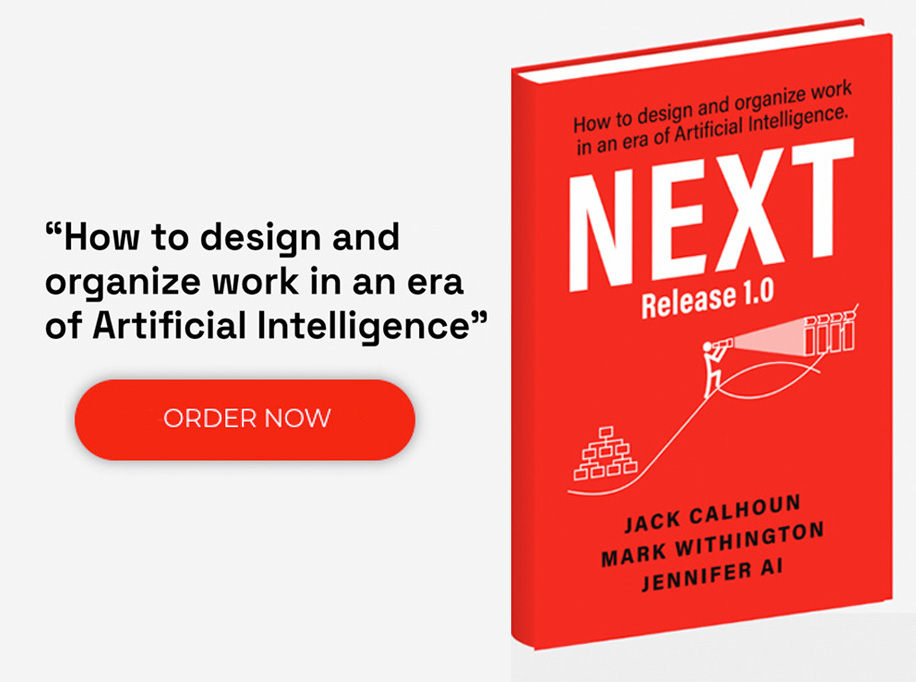Blogs
Recent Blog Posts
-
 How to Measure Digital Transformation: 4 Metrics to Track
How to Measure Digital Transformation: 4 Metrics to Track -
 Developing an AI Business Strategy: 4 Essential Steps
Developing an AI Business Strategy: 4 Essential Steps -
 What is Digital Transformation?
What is Digital Transformation? -
 What is Business Transformation Consulting?
What is Business Transformation Consulting? -
 Customer Experience Trends 2025: Current Insights & Future Predictions
Customer Experience Trends 2025: Current Insights & Future Predictions -
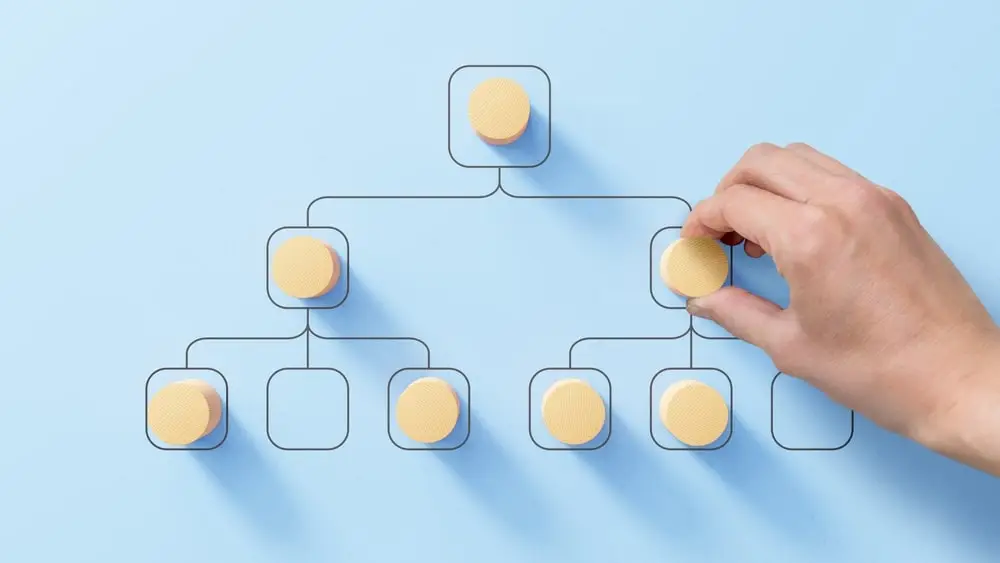 12 Types of Organizational Change & How To Manage Them
12 Types of Organizational Change & How To Manage Them -
 10 Digital Transformation Challenges + Proposed Solutions
10 Digital Transformation Challenges + Proposed Solutions
Get in Touch